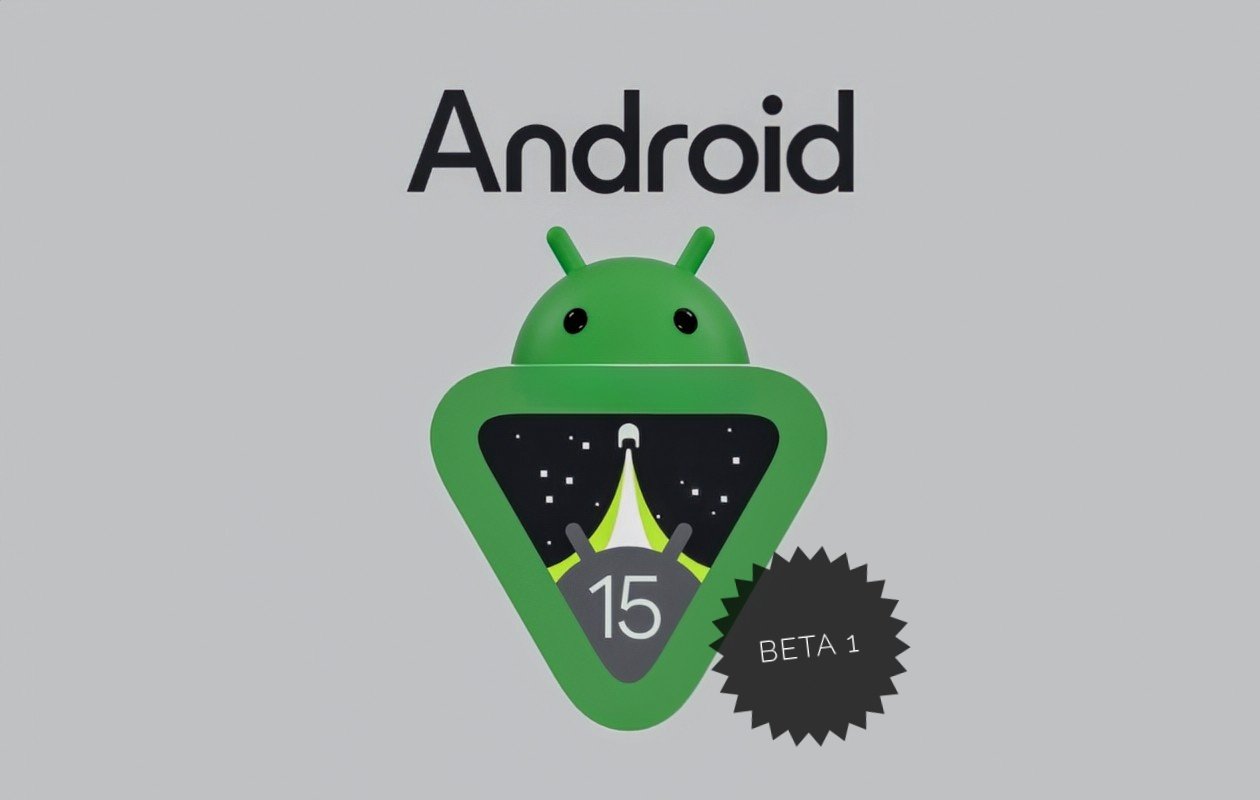Introduction
The Android community is buzzing with excitement as Google has just released Android 15 Beta 1, the first public beta of the highly anticipated Android 15 operating system. This release brings a wide array of new features, enhancements, and optimizations that promise to elevate the Android experience to new heights. In this comprehensive article, we’ll take a deep dive into Android 15 Beta 1, exploring the key changes and improvements that makes up this release.
Table of Contents
What Devices Support Android 15 Beta 1?
Before we delve into the features, let’s quickly discuss device compatibility. Android 15 Beta 1 is currently available for users enrolled in the Android beta program, with support for a range of devices, including:
- Pixel 6 and newer models
- Pixel Tablet
- Pixel Fold
- Emulators
If you own any of these devices, you can now experience the latest and greatest that Android 15 has to offer.
Edge-to-Edge App Display: A Seamless Visual Experience
One of the most striking changes in Android 15 Beta 1 is the default edge-to-edge display for apps targeting Android 15. Previously, developers had to explicitly call the edge-to-edge APIs to show content behind system bars. However, with Android 15, this behavior becomes the default, creating a more immersive and seamless visual experience.
It’s important to note that developers should still use the edge-to-edge APIs when targeting earlier Android releases to ensure consistent behavior across different versions. To make the transition smoother, many Material 3 composables now handle insets automatically, reducing the development overhead for app creators.
App Archiving: Streamlining App Management
Android 15 Beta 1 introduces OS-level support for app archiving and unarchiving, a feature that was first reported in DP2 but is now being highlighted more prominently. This functionality aims to simplify app management by allowing users to archive apps they don’t frequently use, freeing up valuable storage space without completely uninstalling the app.
Third-party app stores can now take advantage of this feature more easily, thanks to the new PackageInstaller APIs. Google Play has already implemented app archiving since last year, and with Android 15, other app stores can follow suit. Launcher developers should also explore the LauncherApps APIs to handle archived apps effectively and provide a seamless user experience.
Accessibility Enhancements: Empowering All Users
Google has always been committed to making Android more accessible, and Android 15 Beta 1 takes this commitment further. The TalkBack accessibility service now supports Braille displays that use human interface devices over USB and Bluetooth. This enhancement empowers users with visual impairments to navigate and interact with their devices more efficiently and independently.
Moreover, Android 15 introduces an OS-level API for end-to-end encryption (E2EE) of contact keys, allowing users to securely manage and verify other people’s contact information. This feature provides an added layer of privacy and security, ensuring that sensitive contact data remains protected.
Security and Privacy: Strengthening User Protection
Android 15 Beta 1 brings several notable security and privacy improvements. The introduction of the new “wallet” role adds an extra level of security for financial transactions, giving users peace of mind when using their devices for payments and other sensitive operations. This option appears to be a streamlining of the existing “payment apps” option buried in settings.
Additionally, the “allow WEP networks” toggle, found under Settings > Network & Internet > Internet > Network preferences, allows users to disable connections to Wi-Fi networks secured by the older and less secure WEP protocol. This feature helps protect users from potential security vulnerabilities associated with WEP.
For those concerned about cellular network security, Android 15 Beta 1 introduces a dedicated “cellular network security” settings page, located under Settings > Security & privacy > More security & privacy. This page provides users with toggles for “security notifications” and “require encryption,” giving them more control over the anti-stingray protection features first reported on by Android Authority.
Bluetooth Auto-On and Wi-Fi Privacy: Enhancing User Control
Android 15 Beta 1 brings refinements to the Bluetooth auto-on feature, which was first introduced in an earlier release. When the “automatically turn on again tomorrow” toggle is enabled in the Bluetooth Quick Settings dialog, a new description clarifies that Bluetooth will turn on at 5 AM the next day. This enhancement provides users with more transparency and control over their device’s Bluetooth behavior. Note this option can still be disabled.
In terms of Wi-Fi privacy, Android 15 Beta 1 revamps a part of the settings interface, now opening a full-screen page instead of a small dialog when accessing the privacy settings for the currently connected Wi-Fi network. This page includes the existing “use randomized MAC” and “use device MAC” options, along with a new “send device name” toggle. By default, this toggle is enabled, allowing the device’s name to be shared with the network. Users who prioritize privacy can easily disable this option by toggling the switch.
NFC Stack Updates: Paving the Way for Seamless Improvements
Android 15 Beta 1 marks a significant step towards modularity with the migration of the NFC stack from the system framework to a mainline module. This architectural change lays the groundwork for future NFC stack updates to be delivered seamlessly through Google Play System Updates, enabling faster and more efficient improvements to the NFC functionality. As a reminder, GPSU allows Google to upgrade certain components separately from the monthly security patches.
It’s worth mentioning that NFC is currently broken in Android 15 Beta 1 due to a migration error on Google’s part. However, this issue is expected to be resolved in upcoming releases, ensuring that users can enjoy the benefits of the modularized NFC stack.
Other New Features
There’s also new APIs for NFC polling related operations, and inter-character text justification support for text views. Also new in this release is a new ProfilingManager class to collect profiling info from within apps. Google has also made changes to help prevent malicious background apps from bringing apps to the foreground.
Wrapping Up Android 15 Beta 1
Android 15 Beta 1 is a testament to Google’s commitment to delivering a more refined, secure, and user-centric Android experience. With a host of new features and some enhancements, such as the edge-to-edge app display, app archiving support, accessibility improvements, and strengthened security measures, this release sets the stage for a more powerful and intuitive Android operating system.
As we eagerly await the subsequent beta releases and the final stable version of Android 15, it’s clear that Google is listening to user feedback and working diligently to address the needs and desires of the Android community. Whether you’re a developer, an enthusiast, or a casual user, Android 15 Beta 1 offers something exciting for everyone.
So, if you have a compatible device, why not enroll in the Android beta program and experience the cutting-edge features of Android 15 Beta 1 firsthand? Be sure to share your thoughts and experiences with the Android community and via the Beta Feedback app, as your feedback plays a crucial role in shaping the future of our favorite operating system.
Please note, as with all betas, there may be bugs and features may not work as expected, so it’s advised to not run the beta on your primary device. In addition, some apps and other mods may not yet be compatible with the new version and may exhibit unexpected behavior.
Stay tuned for more updates and in-depth coverage as we continue to explore the fascinating world of Android 15. The best is yet to come!