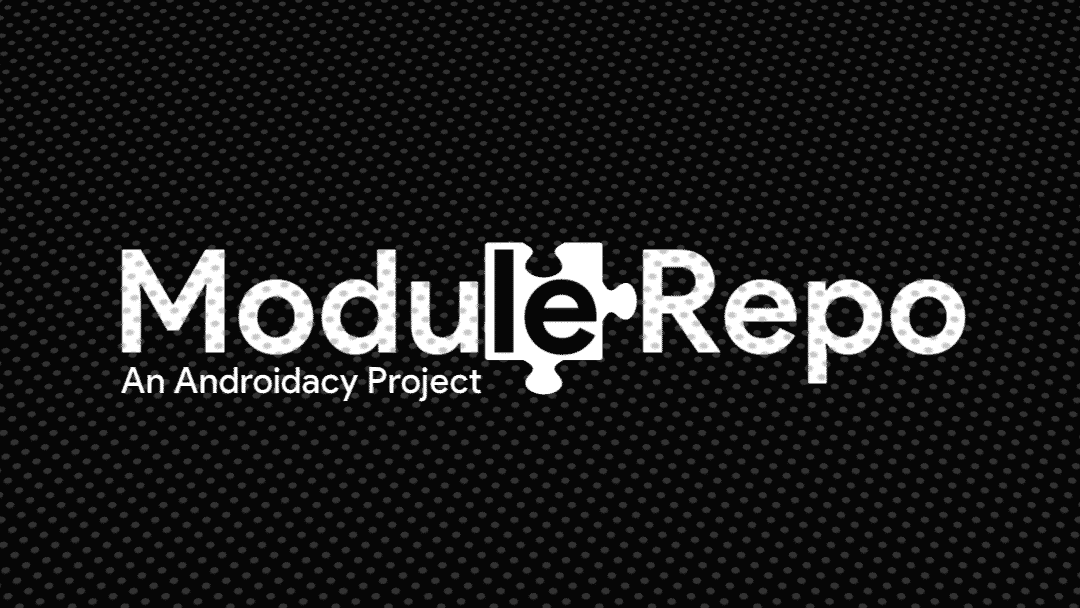We’re opening up beta applications for our apps! Find out more below.
More infoWhy Our Magisk Modules Repo
We use a blend of automated and manual scans with unique algorithms to ensure top-quality, virus-free modules. Unlike others, we maintain these high standards to protect your device from potential risks. When you download from us, you don’t have to worry.
Developers seeking a wide audience and the potential to monetize* their work can apply to include their modules in our repository. Join us at Androidacy in our mission to create the top Magisk Modules Repository and improve the Android experience. We also are proud to offer several unique features to developers, like integrity checks, resource optimization, and more**.
With a premium membership at Androidacy, you can unlock an array of additional features like unlimited downloads and ad removal, enhancing your Magisk modules journey even further. We pride ourselves on providing the best magisk modules alternative repository in the business, and ads allow us to provide this service free of charge to you. We even share advertising revenue with qualifying developers, so it’s a win-win!
While you’re here, don’t forget to check out the latest news and more!
Modules
Please wait…
Although we endeavor to fortify and secure our repository, we disclaim any responsibility for damages resulting from its utilization, and offer no warranty for any included software. Our repository amalgamates content from diverse sources, including voluntary submissions. Authors wishing to request content removal must provide evidence of exclusive code ownership and can do so at content-takedown@androidacy.com. While authors maintain copyright, they grant us extensive rights over their software, encompassing its usage, alteration, and commercialization. We possess an exclusive, irrevocable privilege, without an obligation, to manage, modify, and monetize content across our repository, applications, and websites. Our application, website, and API, © 2023 to present Androidacy, should not be exploited beyond our stated intention without written authorization. All rights reserved.
* Developers must meet our specific traffic and quality criteria. We can end revenue sharing anytime without notice. We cannot discuss author eligibility queries.
** Not all features available to all developers. Some are in early testing and some may require the usage of our application and may not work on the web.