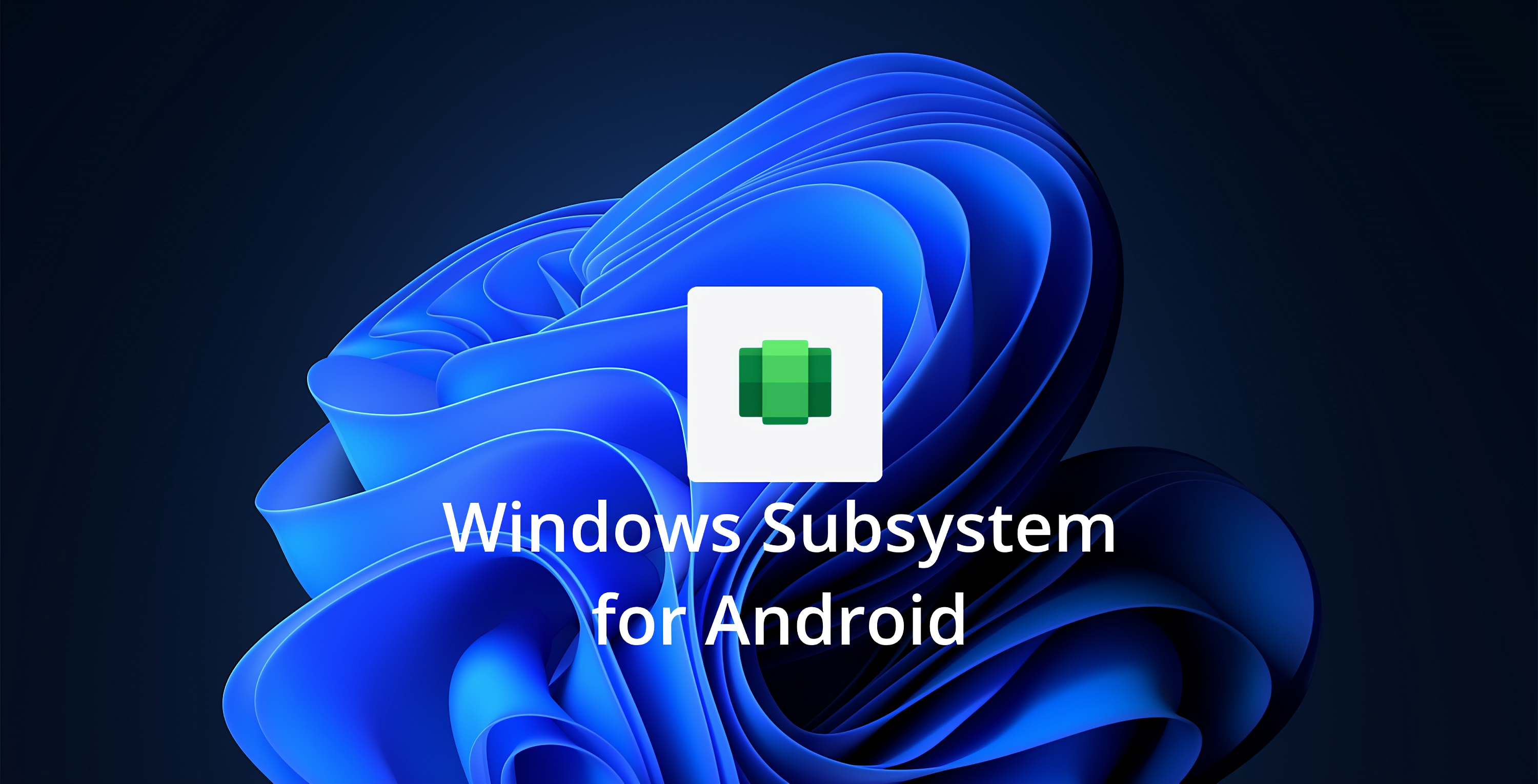Microsoft has announced that it will be ending support for Windows Subsystem for Android™ (WSA) on March 5, 2025, and as of March 5, 2024, users can no longer freshly install WSA. The WSA deprecation will have a significant impact on the Android app ecosystem on Windows, affecting the Amazon Appstore and all applications and games that rely on WSA to function.
Table of Contents
What was Windows Subsystem for Android?
WSA provided a seamless way to run Android applications on Windows 11 PCs and laptops, offering a full virtualized Android system running on Hyper-V with full acceleration, including graphics acceleration, and native Windows integrations. This made WSA an attractive option for users looking to access their apps and install Android apps on Windows PCs without the need for a separate device or wanting to use apps on a larger screen.
The deprecation of WSA will have implications for developers who have relied on the platform for testing and ensuring compatibility, along with users who enjoyed using apps on their PC. Androidacy, for example, utilized WSA to test KernelSU support in our apps, Font Manager and AMM v3, and our developers found it easy to work with over alternatives. With the deprecation of WSA, developers and users will need to find alternative methods for testing and using their Android apps’ on Windows.
WSA Alternatives After the Deprecation
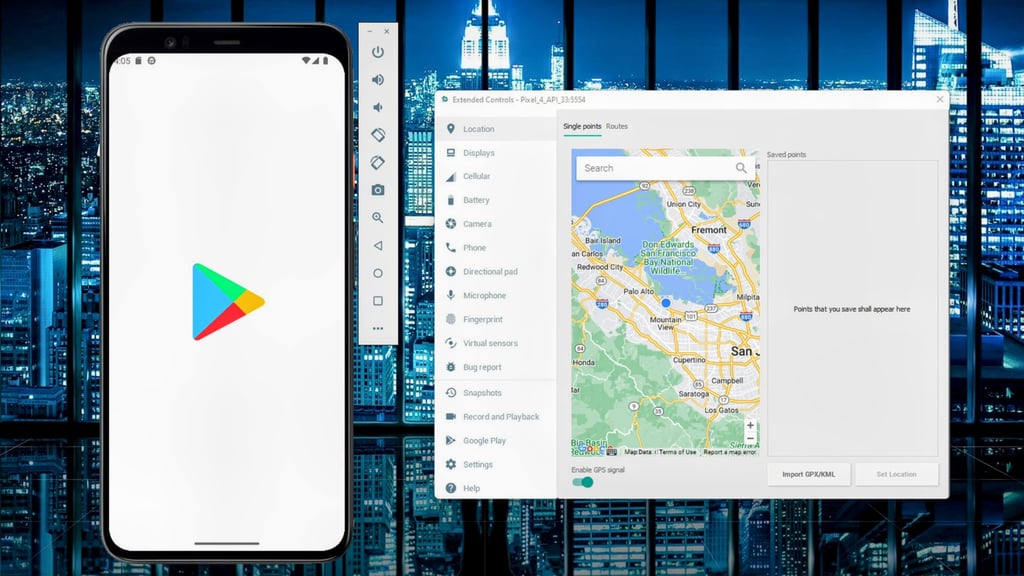
Although alternatives to WSA exist, such as BlueStacks and Android Virtual Devices (AVDs) in Android Studio, these options may not provide the same level of performance and integration as WSA. Developers will need to adapt their workflows and invest more time in testing on physical Android devices or exploring other virtualization tools. Users may be interested in trying Play Games for PC to play their favorite games from Android on Windows, or turn to other emulators.
For users who have installed the Amazon Appstore or Android apps prior to the announcement on March 5, 2024, access to these apps will continue through the deprecation date of March 5, 2025. However, after this date, these apps will no longer be supported, and users will need to find alternative solutions for running their favorite Android apps on their Windows PCs.
Microsoft’s decision for the WSA deprecation suggests a shift in their strategy for supporting Android applications on Windows. The company seems to be focusing on native Windows app development and optimizing the core Windows 11 experience. Developers who have relied on WSA for their Android apps will have nearly a year to transition their applications or pivot to progressive web apps (PWA) or native Windows development before the final deprecation date.
The End of An Era
As the transition period begins, developers and users alike will face challenges in adapting to a post-WSA Windows environment. The Microsoft support team remains available to assist customers and developers during this time, and the company has expressed gratitude for the support of their developer community. They remain committed to listening to feedback as they evolve experiences on the Windows platform.
The deprecation of WSA marks the end of an era for Android app support on Windows, and it will be interesting to see how the ecosystem evolves in response to this change. Developers and users are encouraged to stay informed about the latest developments and to provide feedback to Microsoft regarding the impact of this decision on their app development and usage experiences.
More Information
What does Windows Subsystem for Android do?
It allows users to install and use Android apps on compatible Windows 11 PCs. It features good performance and native integration with Windows features.
Is it safe to install Windows Subsystem for Android?
Yes! The official app is published by Microsoft themselves.
Why can’t i download Windows Subsystem for Android?
WSA has been officially deprecated. New installs are not possible from the Microsoft Store anymore.
How to enable Windows Subsystem for Android in Windows 10?
There’s no official support for Windows 10 in WSA. While unofficial methods exist, we don’t recommend them.
Android, Google Play, and Google Play Games are trademarks of Google. WSA, Windows Subsystem for Android, and Windows are trademarks of Microsoft.